Why Offline Bitcoin ?
Computer security is hard. Physical security is much easier to accomplish.
Using Offline Bitcoin allows you to store your wealth securely in an offline vault. Your own vault that you control physically.
You can transfer needed amounts to online wallets on your phone or computer.
Bitcoin is just like cash, you should only carry around spending money.
What is an Offline Bitcoin Transaction ?
An offline Bitcoin transaction is created with a computer that is not connected to the internet (or any network).
Assuming the installation process was secure, the computer can not be reached by hackers.
To create a Bitcoin payment the offline machine creates a Bitcoin transaction. It can be carried by an USB flash disk or QR code to an online machine. From there it can be broadcast normally to the Bitcoin Network.
Your private key never touches the Internet. Maximum Security.
1. How do I create an offline transaction ?
Use the
PRO BA.net Bitcoin Vault MacStore OSX also available for
iPhone, iPad, or
Flashboot Software Appliance
 Featured by Apple on top 100 Finance Apps
Featured by Apple on top 100 Finance Apps
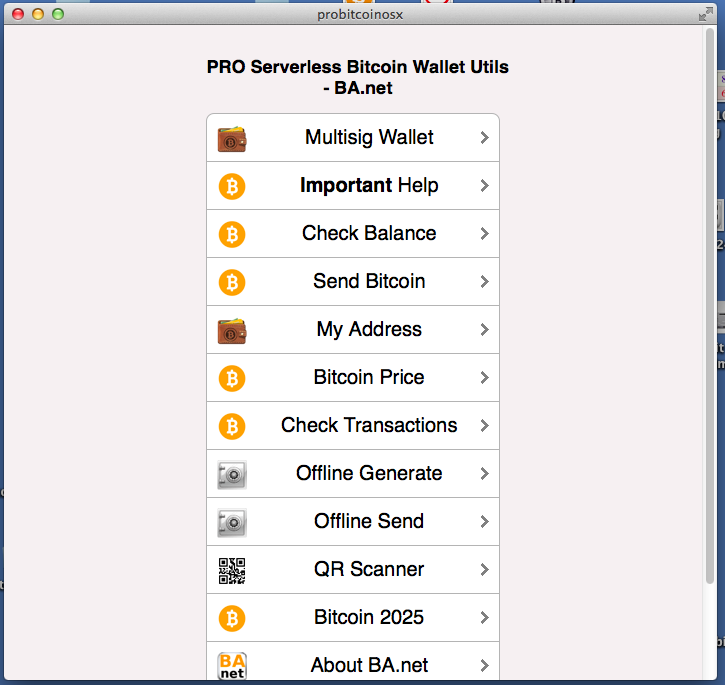
2. Retrieve the unspent outputs for your bitcoin address. Use the button Send Bitcoin (the regular online send bitcoin)
paste your source address and click view history
You need to cut and paste this info into a text file and transfer it to the USB key.
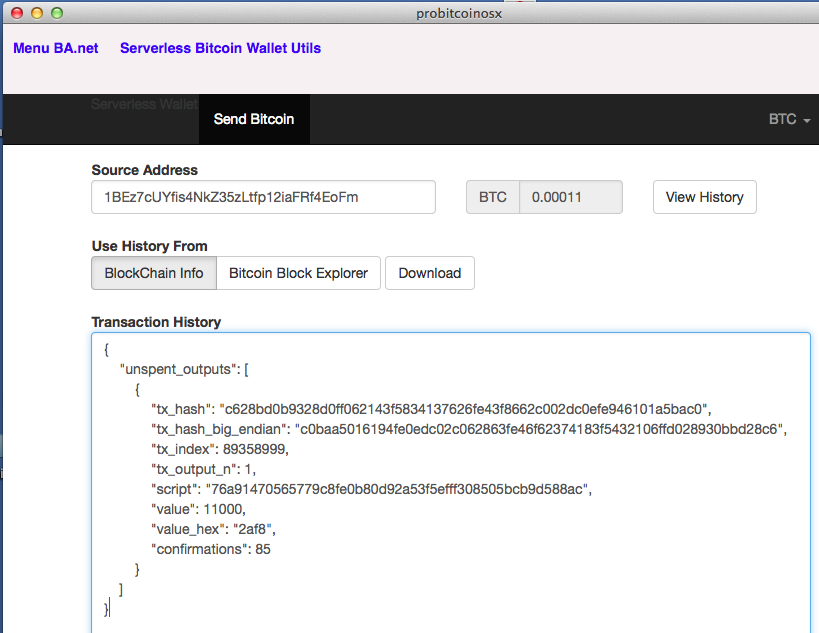
3. Create your transaction on your offline machine. Use the button Offline Generate.
To do this you will need the private key of the address you want to send from, destination address and the
amount you want to send.
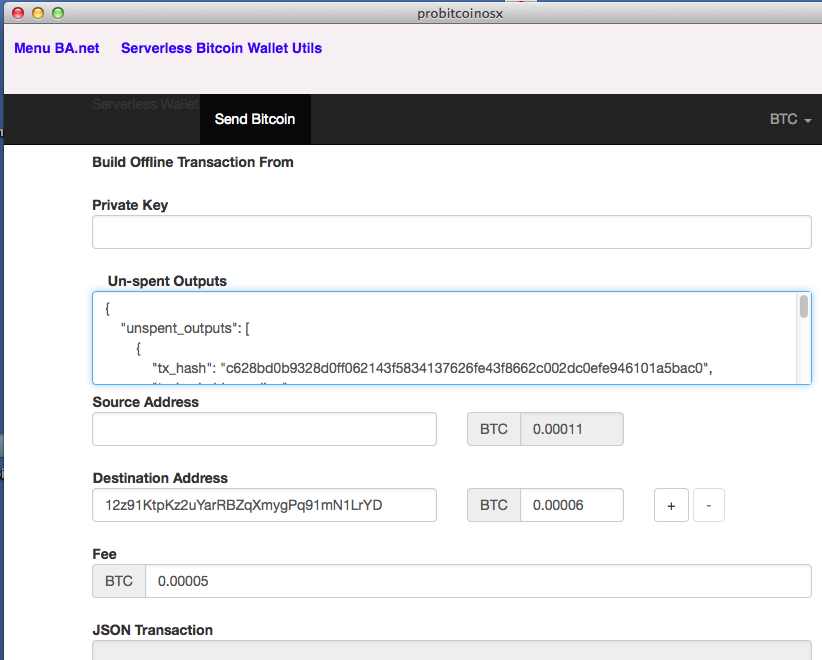
Cut and Paste the values into the form and generate a transaction. Cut and the paste the generated transaction RAW HEX
from the form field into a text file and place it on your USB key.
4. Submit the transaction to the Bitcoin network. Use the button Offline Send.
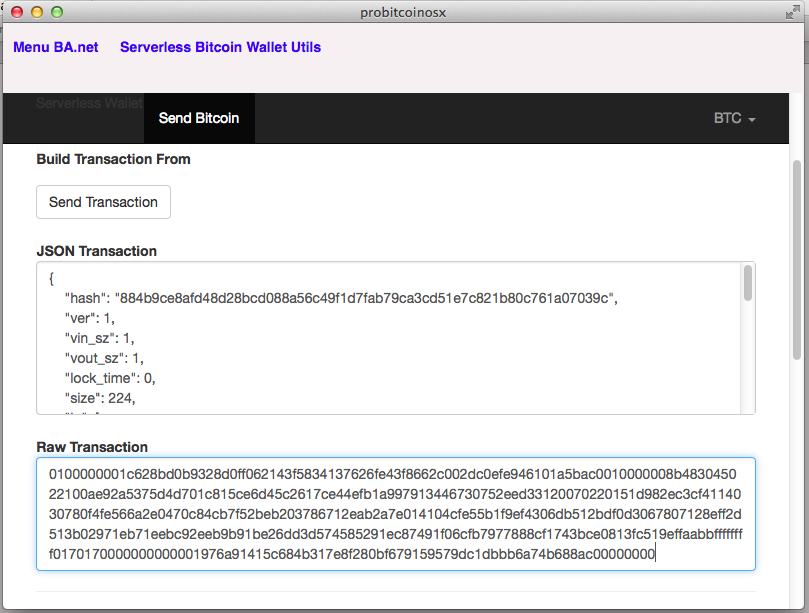
At no point in this process is the private key data exposed
through the transaction data. Your private key never touches the internet,
for maximum security.
The biggest threat to an
offline wallet is an USB-key virus that executes when plugged in.
However, such viruses would have to be
highly targeted, and can be mostly mitigated by disabling USB-auto-run
on the offline computer.
Alternatively, you can transfer this information using the new QR Code
Generator Option. No networking of any kind needed.
Take Time to get Familiar with the Process
It is normal to be uneasy using new software to store your savings, especially with advanced features.
Make a few offline transactions with new addresses/keys and small amounts of bitcoins.
After a couple of offline transactions you will be doing them in less than a minute.
You will be able to say that you are your own bank!
Bitcoin Address and Private Key Reuse
When you reuse your Bitcoin Address you reveal your balance and transaction history of that address to your counterparty.
Losing financial privacy.
Another un-desirable problem is that for each use there is a hash signature on the blockchain generated with the
private key. There is a theoretical attack exploting information from two or more of this signatures.
This attack has not been seen yet, and depends on the discovery of quantum computing.
So both for privacy and security, Bitcoin addresses should not be reused. Especially for large amounts of coins.
For offline cold wallet storage the simplicity of having only one address/key to backup is important. As well as not
having any more change addresses to add complexity. Once the coins come out of cold storage it is best practice not to
reuse addresses.
Bitcoin Offline Vault Wallet BA.net eBook
 Paperback Book
Offline Transaction Howto
Serverless Design Objective
Bitcoin Wikipedia
Bitcoin History
Paperback Book
Offline Transaction Howto
Serverless Design Objective
Bitcoin Wikipedia
Bitcoin History
Terms of Service
Contact us at iphone@ba.net
 Send us some satoshis
Send us some satoshis
1DqacfdHTKmJQ8MfUDCHmqFXYzj49XBbVH

